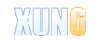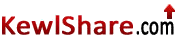Language: Multi-language (incl. Cht)
Type: Media Converting
System: XP, Vista
Size: 16.36MB
 View Screenshots
View Screenshots



ConvertXtoDVD is a software to convert and burn your videos to DVD. In only a few clicks you can backup your movies to DVD playable on any home DVD player. It supports the most popular formats such as Xvid, MOV, VOB, Mpeg, Mpeg4, MP4, AVI, WMV, DV and stream formats. It converts your files into a compliant DVD Video set of files and burns it on a DVD media. The aspect ratio can be automatically selected or forced to a specific format. ConvertXtoDVD supports NTSC and PAL and automatically creates chapters. Multiple audio tracks are supported. With ConvertXtoDVD you can convert and burn all your videos! Backup and transfer your movies to DVD and enjoy watching them on any home DVD player.
Key Features:
- Supported video formats: DivX, Xvid, MPEG4, MOV, AVI, WMV, WMV HD, DV, and more...
- Supported sources: existing files from digital camcorders, TV/Sat, capture cards
- Can merge up to 4 hours of material from several movies or episodes
- Supported audio formats: AC3, DTS, PCM, OGG, MP3, and more...
- Handles subtitles files (.SRT .SUB/IDX) with color and font selection, and supports tags (italic, bold)
- Video format choice: NTSC, PAL, or automatic and PULL-DOWN
- Picture output: Widescreen, Fullscreen, or automatic
- Create Automatic chapters or edit your owns
- Fast preview mode to check if the source is loaded correctly
- Save the DVD structure on hard drive or burn it to a blank DVD
- Reliable burn engine integrated (supports all DVD formats)
- Fast and quality encoder (typically less than 1 hour for converting 1 movie)
- Variable options and settings for advanced users
- Control of the conversion speed vs quality
- DVD Menu control (auto-start, loop etc)
- DVD Menu edition (background, fond, color)
- Customizable interface (themes, dockable windows)
- Multilingual support (available languages...)
Download :

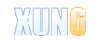



Language: Multi-language (incl. Cht)
Type: System Enhancement
System: Win 2000, XP, Vista
Size: 9.26MB
 View Screenshots
View Screenshots

ArcSoft PhotoMontage’s patented imaging technology turns your regular digital photos and videos into one-of-a-kind works of art in just seconds. Chances are you've seen the effect in magazines and on movie posters -- a big key image that is actually constructed of thousands of smaller "micro-images." Now you can do it too – only you don’t need any special equipment or training, just a few clicks of your mouse and presto!, you’ve got a totally custom work of art suitable for framing and hanging.
Key Features:
* Boasts a collection of over 20,000 micro-images to get you started
* Includes video capture capability for making custom micro-image collections from your own home videos
* Comes with a built-in image editor for cropping and fixing key images
* Features a user-friendly design makes it easy for anyone to use
The cool way to share your photos
There's always a place for traditional photo albums. But now you can be more creative by showing off a montage. Gather all of your photos and the program will automatically assemble them, one at time, to create a larger primary image.
Use video stills, too
Incorporate your home movies together with your pictures. The program will automatically extract still images from a video at set time intervals throughout the movie. You can then use the snapshots along with other photos to build a montage.
Patented Technology
The program’s advanced imaging technology is so unique and advanced that it has earned two US patents. After analyzing all of the areas of a digital photo for both color and pattern, the software is able to quickly select the best matches from a collection of thousands of other photos and put them together to create a one-of-a-kind photo montage. From a distance the printed montage looks like a regular picture, but up close, the image comes to life through hundreds of tiny, individual pictures.
The way you want it
Even though the program does the bulk of the work, you can still customize each montage to your liking. You can start by choosing each micro-image (the CD contains THOUSANDS of them). You can also set various alignment, text, and border options. Each option is marked with an easily identifiable button, checkbox, or pull-down.
Perfect color
The optional color matching feature makes sure that you get awesome looking montages each time. The program automatically changes the color tone of each micro-image so that they closely match the color of the primary image. In effect, you can create a beautiful montage with a single micro-image repeated over and over!
Great for all occasions
Anytime you take a set of pictures or shoot some video, think "montage." Montages are great for showing all the fun at weddings, graduations, birthday parties, special events, concerts, and more. Print them out and include them in your traditional photo albums, or hang them at home, in the office, on the refrigerator--anywhere!
Download :


Language: Multi-language (incl. Cht)
Type: Graphic Design
System: Win 2000, XP, Vista
Size: 11.3MB
 View Screenshots
View Screenshots



ArcSoft PhotoMontage’s patented imaging technology turns your regular digital photos and videos into one-of-a-kind works of art in just seconds. Chances are you've seen the effect in magazines and on movie posters -- a big key image that is actually constructed of thousands of smaller "micro-images." Now you can do it too – only you don’t need any special equipment or training, just a few clicks of your mouse and presto!, you’ve got a totally custom work of art suitable for framing and hanging.
Key Features:
* Boasts a collection of over 20,000 micro-images to get you started
* Includes video capture capability for making custom micro-image collections from your own home videos
* Comes with a built-in image editor for cropping and fixing key images
* Features a user-friendly design makes it easy for anyone to use
The cool way to share your photos
There's always a place for traditional photo albums. But now you can be more creative by showing off a montage. Gather all of your photos and the program will automatically assemble them, one at time, to create a larger primary image.
Use video stills, too
Incorporate your home movies together with your pictures. The program will automatically extract still images from a video at set time intervals throughout the movie. You can then use the snapshots along with other photos to build a montage.
Patented Technology
The program’s advanced imaging technology is so unique and advanced that it has earned two US patents. After analyzing all of the areas of a digital photo for both color and pattern, the software is able to quickly select the best matches from a collection of thousands of other photos and put them together to create a one-of-a-kind photo montage. From a distance the printed montage looks like a regular picture, but up close, the image comes to life through hundreds of tiny, individual pictures.
The way you want it
Even though the program does the bulk of the work, you can still customize each montage to your liking. You can start by choosing each micro-image (the CD contains THOUSANDS of them). You can also set various alignment, text, and border options. Each option is marked with an easily identifiable button, checkbox, or pull-down.
Perfect color
The optional color matching feature makes sure that you get awesome looking montages each time. The program automatically changes the color tone of each micro-image so that they closely match the color of the primary image. In effect, you can create a beautiful montage with a single micro-image repeated over and over!
Great for all occasions
Anytime you take a set of pictures or shoot some video, think "montage." Montages are great for showing all the fun at weddings, graduations, birthday parties, special events, concerts, and more. Print them out and include them in your traditional photo albums, or hang them at home, in the office, on the refrigerator--anywhere!
Download :

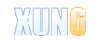


Disclaimer:
The content of this blog is used for introductions, sharings and trials. None of the files shown here are hosted or transmitted by this server. All Copyright is reserved to its company or author. Please delete the file(s) in 24 hours after downloading.
When visiting our Web site and downloading the files, your Web browser may produce pop-up advertisements. These advertisements were most likely produced by other Web sites.

 View Screenshots
View Screenshots